Introduction
To deliver a great web experience to a global customer base, one tool or capability is not enough. Only by incorporating a comprehensive security posture combined with performance features that reduce latency and improve reliability, they can fully protect and optimize customer access to a site or application experience (Cloudflare).
Cloudflare has a portfolio of cloud-based security and performance products that help businesses deliver a faster, more secure user experience—both accelerate the delivery of web content, ensure network reliability, and protect network assets and internal resources from website downtime, data affected by theft, and other serious attacks.
This solution guide will showcase five ways Cloudflare is helping modern businesses deliver a secure, seamless user experience:
• Ensure customer connections are secure, fast, and reliable:
• Cloudflare Managed DNS
• Cloudflare SSL/TLS and keyless SSL
• Accelerated user experience:
• Cloudflare CDN
• Argo Smart Routing
• Cloudflare image resizing
• Enhance the security posture of the infrastructure:
• Cloudflare Web Application Firewall (WAF)
• Cloudflare bot management
• Cloudflare Magic Transit
• Ensure high availability of applications.
• Cloudflare load balancing
• Securing assets at the network edge:
• Cloudflare Workers
Step 1: Ensure customer connections are secure, fast, and reliable
Cloudflare Managed DNS
Enterprises face several challenges when choosing the right DNS provider: dealing with high latency, defending against sophisticated DNS attacks, and ensuring sufficient network capacity. These issues can limit performance and reliability, especially for businesses that need to reach customers around the world.
Cloudflare Managed DNS service offers the fastest response times, improved redundancy, and advanced security features like built-in DDoS attacks hit mitigation and one-click DNSSEC. Cloudflare caches DNS records at the edge of its network in over 200 cities average DNS query speed is 11 milliseconds, and global DNS propagation takes less than 5 seconds—regardless of where the user origin server is located. As part of the Managed DNS service, Cloudflare provides authoritative DNS, secondary DNS, and DNS firewalls.
Authoritative DNS: Cloudflare’s authoritative DNS has built-in DNSSEC, a set of security features that use cryptographic signatures to verify DNS records’ full agreement. DNS resolvers can use DNSSEC to authenticate the origin of data from DNS servers, preventing spoofing and avoiding the compromise of sensitive user data.
Cloudflare Secondary DNS: Cloudflare DNS can be easily integrated into multiple DNS policies, allowing enterprises to improve application redundancy remain. By offloading DNS traffic across multiple networks, businesses can eliminate a single point of failure, ensuring that in the event of a server failure it operates normally and effectively protects its assets from the threat of offline attacks. Cloudflare also offers assistive overlays—allowing customers to add Cloudflare acts as its secondary DNS provider and proxies traffic to benefit from Cloudflare’s security and performance characteristics.
Cloudflare can be deployed as a secondary DNS in two settings, depending on the current setup and needs of the enterprise.
Primary-Secondary setup: Cloudflare DNS acts as a secondary DNS provider, maintaining a copy of records and receiving automatic updates from the primary DNS new. Both primary and secondary DNS face the public internet and resolve queries, it is up to the recursive resolver to decide which one to use.
Hide main settings: Cloudflare faces the public internet as a secondary DNS provider and resolves all queries. hide the main centrally located, the primary DNS server (mostly managed internally) manages all records and updates; but it does not face the public internet network.
This setup is best for organizations that want to maintain their own DNS infrastructure and take advantage of redundancy and safety.
Cloudflare DNS Firewall: Cloudflare DNS Firewall is an advanced firewall for DNS infrastructure businesses looking to maintain their own on-premises DNS infrastructure and enhance security and performance. With DNS Firewall enabled, for usernames the server’s DNS query is sent to the nearest Cloudflare data center, which checks the request for legitimacy and blocks the malicious intent flow. Cloudflare DNS Firewall also has DDoS mitigation at its core, where malicious traffic targets users’ origin name services when hosted, Cloudflare’s DDoS protection reroutes this traffic and absorbs it through its global network.
All of our DNS services provide actionable insights, providing real-time analysis of the health of user DNS traffic, which is easily accessible from Cloudflare Dashboard. Clients can respond based on the response code, and record type and return NXDOMAIN Browsing DNS queries for the corresponding records. Customers can also view the distribution of DNS queries across Cloudflare data centers.
Cloudflare SSL/TLS
Businesses that store and transmit sensitive data must find ways to protect it from leakage, misuse and theft. Network protocols (e.g. SSL/TLS) can help maintain customer privacy and protect data from monitoring and tampering by third parties.
For organizations looking to increase network security and protect against incoming threats, Cloudflare SSL/TLS provides SSL protection for free. Pass Encrypting traffic using SSL/TLS allows users to ensure PCI compliance, prevent data leakage and theft, and shorten page uploads.
Load Time.
Ease of deployment: For businesses that require manual configuration of SSL/TLS protocols, accidental misconfiguration can prevent customers from accessing these businesses’ industry websites. With Cloudflare, businesses can enable HTTPS for any internet property with one click, without worrying about expired SSL certificates or invalid ones.
Flexible configuration: Cloudflare SSL/TLS operates in multiple modes depending on the desired configuration and security level. Each mode ensures that End-user traffic is always encrypted; however, traffic between Cloudflare and the user’s origin server can be configured in several different ways.
Settings, Including:
• Full SSL: Provides encryption between end-user to Cloudflare and Cloudflare to the origin server. on your origin server, There are three options for SSL certificates: Issued by a Certificate Authority (Strict), Issued by Cloudflare (Origin CA), or Self-Signed name.
• Flexible SSL: Cloudflare traffic to end-users is encrypted, but Cloudflare traffic to origin servers is not encrypted. Spirit Live SSL is the easiest HTTPS to implement, protecting website visitors from a host of cyber threats, but is less secure than other options. Flexible SSL does protect visitors from a host of cyber threats, including public WiFi snooping and HTTP injection.
• Origin CA: Use an SSL certificate issued by Cloudflare to reduce the friction of configuring SSL on the origin server while still maintaining Secures traffic from origin servers to Cloudflare. These certificates are available directly in Cloudflare Dashboard generate.
Keyless SSL
Keyless SSL is a service for businesses using cloud providers for SSL encryption. Typically, this means the cloud provider The enterprise’s private key must be known, but keyless SSL allows enterprises to avoid this. For regulatory causes, some organizations can’t share their private key. By using keyless SSL, these organizations can still use TLS and take advantage of cloud services while keeping their keys safe.
Cloudflare was the first cloud provider to release keyless SSL, allowing businesses facing strict security and compliance restrictions, such as financial structure) to the cloud. Cloudflare supports both RSA and Diffie-Hellman handshakes, so businesses can Integrate forward secrecy to prevent attackers from stealing private keys and decrypting data.
Keyless SSL is based on the private key and is only used once during the TLS handshake at the beginning of a TLS communication session. no key SSL works by splitting the steps of the TLS handshake. Cloud providers offering keyless SSL services move the private key part of the process to another server, usually inside the client.
When the private key is required to decrypt or encrypt data during the handshake, the supplier’s server sends the required data to the customer’s private key server. The key encrypts or decrypts the data on the customer’s server and sends the data back to the provider’s server, and the TLS handshake continues to Continue as usual.
Keyless SSL is only “keyless” from the cloud provider’s perspective:
They never see the customer’s private key, but the customer keeps and uses the private key. Meanwhile, the public key is still used on the client-side as usual. All communication between Cloudflare server and private key server All over a secure, encrypted channel. Cloudflare also found that, despite the need for additional communication with the private key server, no key The performance impact of SSL is minimal.
Step 2: Accelerate user experience
Cloudflare CDN
Content Delivery Networks (CDNs) allow businesses to reach a large, fragmented customer base without investing in on-premises hosting. Cloudflare’s A CDN is a set of distributed servers located in data centers in more than 200 cities in more than 90 countries around the world (including China).
Cloudflare serves cached digital resources such as HTML, JavaScript, style sheets, and images. Caching static resources on Cloudflare reduces server load and bandwidth consumption for users.
API-native architecture: Cloudflare’s APIs expose the entire Cloudflare infrastructure through standardized programming interfaces, Shi. Cloudflare API is a RESTful API based on HTTPS requests and JSON responses. What users can do on the dashboard Everything can be done through the API. For example, when an origin server updates individual files, the API can be used to retrieve files from the Cloudflare cache and clear them.
Customize caching behavior: Cloudflare provides several toolsets that allow users to customize how content is cached. Page rules are custom A set of defined rules that will trigger specific actions when a request matches a specified URL pattern. For example, you can create a page rule to specify browsing valid time for caching resources in the server, or bypass caching when the regular expression matches a cookie name present in the request. also, available Control content purging by specifying a single file, hostname, or cache tag.
Further bandwidth savings: Cloudflare helps businesses minimize bandwidth consumption by caching content on a global network, from the closest Cloudflare data centers serve static content to reduce the number of requests to origin servers. Cloudflare also provides predictable bandwidth pricing and no burst charges if your site is under attack. Hosting web properties through Cloudflare partner customers can reduce or eliminate data transfer charges from hosting providers to Cloudflare when dynamic content requests occur.
Argo Smart Routing
Argo Smart Routing is like an advanced navigation system for the Internet. Cloudflare network routes over ten trillion global requests per month so that Argo Smart Routing can detect real-time congestion and route network traffic through the fastest and most reliable network path. It Run on top of BGP and test the available paths to determine which one provides the best performance. By avoiding unreliable network connections, It also avoids packet loss, which often results in slow service and network outages.
Blocking Avoidance: Argo Smart Routing routes visitors through the least blocked paths on Cloudflare’s global network, This improves the performance of Internet resources by an average of 30%. Routing decisions are made based on real-time network conditions, Argo Smart Routing Uses latency and packet loss data to choose the best path across the Internet. By doing so, businesses can not only bypass blocked network paths path to accelerate content delivery to end-users and ensure the reliability and uptime of network assets.
Tiered Cache: Argo Tiered Cache uses Cloudflare’s global network to reduce origin server load, improve cache hit rates, and improve the end-user experience. By serving content from a nearby data center—rather than contacting the origin server to receive cacheable content— Enterprises can reduce cache miss rates and end-to-end latency. This not only improves network performance for end-users but also reduces server load, making the operation of these network assets more economical.
TCP optimization: When using persistent TCP connections, each TCP connection is used to send and receive multiple HTTP requests/responses instead of opening a new connection for each request/response pair. This not only reduces network congestion but also reduces latency for subsequent requests (because No TCP handshake is required). This allows businesses to minimize latency for non-cacheable content, delivering content to the end-users faster household. Traffic between Cloudflare data centers is protected by mutually authenticated TLS, ensuring that any traffic passing through the Argo backbone is No interception, tampering or eavesdropping.
Cloudflare Image Resizing
Cloudflare image resizing gives users complete control over how images are served, allowing several important operations to be performed on images: resizing Small, cropping, compressing, and converting to WebP format. These actions allow businesses to optimize high-resolution images for mobile devices, helping reduce load times and bandwidth utilization, improve page performance, and increase customer retention.
Resize by device type: Cloudflare image resizing converts high-quality master images to fit smaller screen sizes inch mobile devices. Image dimensions can be specified in a declarative default URL scheme or via JavaScript in Workers API specified. The latter allows users to build custom scripts or methods that detect the type of device the user is using to connect and adjust the graph accordingly like the size.
Image compression: JPEG and WebP images can be compressed by specifying the “quality” parameter of the source image. image quality The amount is defined in the range 1-100 (default is 85), with higher quality settings applying less compression and larger file sizes.
Step 3: Enhance the security posture of your infrastructure
Cloudflare Web Application Firewall
With a cloud-based web application firewall (WAF), businesses can defend against zero-day attacks and protect applications from common Threats such as Cross-Site Request Forgery (CSRF), Cross-Site Scripting (XSS), and SQL Injection attacks. WAF also allows businesses to maintain fine-grained control over their security policies by setting up rules that protect weak points in applications and prevent emerging threats to defend against.
Cloudflare WAF stops attacks at the network edge, enabling enterprises to protect their web assets, before common threats and specialized attacks reach the service Defend in front of the server. Cloudflare Web Application Firewall based on threats identified from over 26 million internet properties Update rules and use low-latency inspection and traffic acceleration integrations to protect customers without compromising application performance.
Easy to get started, easy to manage: Enterprises can easily create and enforce rule sets in Cloudflare WAF. Cloudflare WAF includes Three suites designed to protect web applications from various threats and attacks:
• OWASP ModSecurity Core Ruleset: Scores each request based on the number of OWASP triggered. Exist After OWASP finishes evaluating a request, Cloudflare compares the final score to the sensitivity assigned to the domain;
If the score exceeds the sensitivity, the system will take action on the request (based on the OWASP ModSecurity core set of rules and actions configured in the file).
• Cloudflare Rule Set: Contains security rules written and organized by Cloudflare. Cloudflare Specials are for the See Attack a set of rulesets that provide core WAF security, users can click on a ruleset name in the group to view the rules describe.
• Firewall Rules: Custom rules that allow users to build expressions, perform complex matching against HTTP requests, and then select choose how to handle this traffic. Firewall rules utilize a Wireshark-inspired language that makes building rules like It’s as easy as using filters in sub-mails. The integration of Cloudflare and Terraform provides an all-in-one easy way for developers to write code to manage Cloudflare configuration without interacting directly with Cloudflare’s API or UI. Following best practices in software development, users can store their configuration in their own source code repository (e.g. GitHub), Enable a change management process that includes code reviews and tracks configuration versions and history over time. Furthermore, the also Changes can be rolled back quickly and easily when necessary.
Flexibility and Speed: Cloudflare WAF delivers triple value: configuration flexibility, rule propagation speed, and extended warranty protection range.
• Flexibility: By using firewall rules, organizations can create rich expressions to target traffic precisely and in real-time, while managing and Organizational aspects have a high level of control. Users can perform lookup matches or string pattern matches across a variety of traffic conditions, including IP, CIDR, ASN, Country, User-Agent, and URI. Cloudflare WAF also has a rule emulation mode, through which mode in which users can test the rules they create against a 1% sample of traffic, allowing them to Test before the production environment. And, because the user’s origin server is protected by Cloudflare, the cloud-delivered WAF ensures Attacks are mitigated at the edge of Cloudflare’s network, so whether users deploy applications on-premises or in the cloud Benefit from a unified security posture.
• Speed: While creating powerful custom rules is important to an enterprise, it is equally critical to patch the entire infrastructure in a timely manner to defend against application exploits. Cloudflare’s global network enables WAF rules to be propagated to the entire world in less than 30 seconds More than 200 data centers around the world.
Actionable analytics: Gain insight into security events, monitor web application health, and build and maintain optimal security configurations It is important to identify and distinguish between actual threats and false positives. Cloudflare WAF enables security teams to view and analyze Analysis events:
Cloudflare bot management
Malicious bots can wreak havoc on web-based businesses, not only compromising sensitive data and disrupting the overall customer experience, fighting
Robotic attacks also consume significant time, internal resources, and operational costs. Appropriate robotic solutions allow businesses to differentiate between useful and harmful bot activity to prevent malicious behavior from affecting the user experience. The right solution should allow businesses to quickly and accurately detect bot activity, seamlessly integrate with any technology stack, security policy, and CDN, and provide various mitigations to effectively prevent new attacks.
By applying behavioral analytics, machine learning, and fingerprinting to massive amounts of diverse data distributed around the world, Cloudflare bots manage it can help businesses detect and manage robotic activity. With granular rules, user-defined mitigations, and unique operations, users can whitelist well-meaning bots and immediately start protecting web properties from various bots.
Accurate detection: With intelligence gained from massive amounts of diverse data distributed around the world, Cloudflare bot management can determine whether site traffic is automatically generated and malicious to web applications. To do this, it interprets incoming Cloudflare network a Bot Score is generated for each HTTP request, ranging from 1 to 99. This score effectively measures the origin of the request and How likely is the automated source.
• The higher the score, the more likely the request is from a human using a standard desktop or mobile web browser.
• The lower the score, the more likely it is a script, API service, crawler, another automated agent, or desktop application that initiated the request sequence.
Cloudflare bot management uses three main detection mechanisms, each generating a score, which is then combined by Cloudflare into one robot score.
Fingerprinting: Cloudflare has multiple heuristic checks and hundreds of specialized rules based on request-specific attributes, some of which are extremely hard to be deceived. When any request matches any of the heuristic checks, the request is assigned the lowest score: 1. system will not generate and store device fingerprints, thereby eliminating the risk of compromising user privacy. Here are some examples of heuristic checks:
• Missing User-Agent: The requesting device did not specify a User Agent (UA) at all. Any legitimate browser will send the appropriate UA for the browser.
• Robot User-Agent: The requesting device explicitly calls itself a robot (eg, a Google search crawler would declare itself as “Googlebot”). In this case, no further checks are necessary, as the robot has already admitted its true nature.
• ClientHello fingerprint “blacklist”: matching of fingerprints generated from TLS ClientHello has been automated by Cloudflare a known ClientHello from a “blacklisted” source. Proxies like curl, python, and sharp have unique pointers patterns, from which Cloudflare can determine that the request came from one of these sources.
Cloudflare DDoS Protection
By consuming all available bandwidth between the target device and the Internet, DDoS attacks can not only cause severe service interruptions but also create the customer cannot access the resources of the enterprise, which has a significant negative impact on the enterprise. To protect web servers, businesses can use a reverse proxy – or a CDN that provides global server load balancing – to ease the approach without compromising the performance source of DDoS attacks. Of course, just protecting your web server from DDoS attacks isn’t enough. Enterprises tend to host in public or private data centers On-premises network infrastructure, but also to protect that infrastructure from threats. Cloudflare provides DDoS protection at Layers 7, 4, and 3 protect.
Layer 7 DDoS Protection
Cloudflare provides an unmetered, fully automated mitigation system that monitors all traffic on our network, logs HTTP requests Identify anomalies in requests, and identify attack targets so that immediate and appropriate mitigation can be implemented. By using DNS redirection, the source Server IP addresses are blocked, web traffic is automatically diverted to Cloudflare’s closest data center, and attacks are blocked in the cloud, so that they cannot reach the origin server.
When packets from a customer reach the nearest data center via Anycast, they encounter multiple layers of defense. These lines of defense include pre-configured static firewall rules, as well as dynamic rules generated by our DDoS mitigation system. static rules Can be simple IP blocking and rate-limiting, or complex expressions matching specific packet attributes. On the other hand, dynamic Rules are generated in real-time.
Generate dynamic rules: Dynamic rules are part of Cloudflare’s multi-layered protections by analyzing the data flowing through our network Packages are generated on the fly. While the data is being routed, the streaming data is sampled, collected, and analyzed asynchronously by two main detection systems: 1) Gatebot, which runs on the entire Cloudflare network; 2) DoSD (Denial of Service Daemon), which is runing locally in each data center OK. DoSD’s sampling speed (1/100th of a packet) is much higher than Gatebot, which is slower (about 1/8000th), so DoSD Detect more attacks and blocks them faster. The life cycle of asynchronous attack detection is represented by the dotted line in the figure below. why in the path Attacks are detected outside of this to ensure that Cloudflare does not add any latency and mitigation rules are pushed or removed as needed. During analysis and detection, multiple packet attributes and dependencies are taken into account. Gatebot and DoSD simultaneously search for new
Network anomalies and known attacks. Once an attack is detected, rules are automatically generated, propagated, and applied to the best in 10 seconds or less Location.
Layer 4 protection with Cloudflare Spectrum
Cloudflare Spectrum is a reverse proxy service that provides DDoS protection for TCP/UDP applications. Spectrum Benefits from Cloudflare’s existing DDoS mitigation and uses the same Layer 7 detection and mitigation techniques for Layer 4 traffic. It has DDoS protection for any box, container, or virtual machine connected to the Internet, whether it is running email, file transfer input, RDP, SSH, or a custom protocol.
Spectrum also load balances TCP/UDP traffic. In the event of an outage, all Active TCP connections and UDP traffic are automatically diverted to healthy standby servers in the configured load balancing pool. Pass By dynamically allocating traffic to the most available and responsive server pools, Cloudflare Spectrum helps increase application uptime.
Spectrum + TLS support: Security and encryption complement each other. With Spectrum, users can Edge terminated TLS. The main benefit of terminating TLS at the network edge is to speed up performance because of the three round-trips of the TLS handshake The distance is shorter. By adding support for client-side TLS, Cloudflare can now provide support for legacy protocols and Services add encryption.
Spectrum + IP Firewall: Spectrum integrates with Cloudflare’s IP Firewall so users can choose which connections should be forwarded to its servers, which should be blocked at Cloudflare’s edge. This operation can also be managed through the API so that Users can write scripts to dynamically allow and deny access.
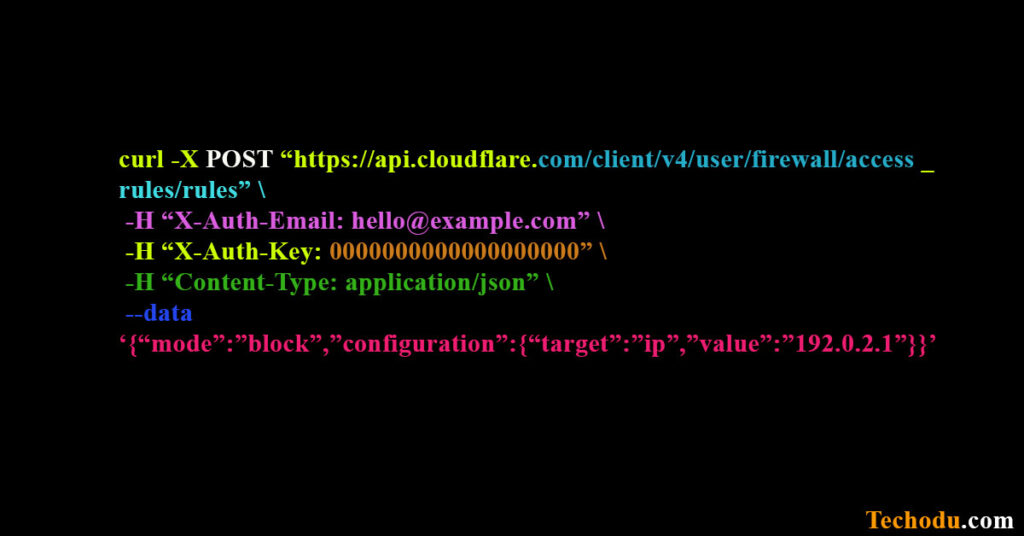
Spectrum + Traffic Acceleration: Cloudflare Spectrum not only protects applications from DDoS attacks but also keeps them faster. Spectrum integrates Argo Smart Routing to route traffic on Cloudflare’s network with minimal latency.
Layer 3 DDoS protection with Cloudflare Magic Transit
Cloudflare Magic Transit provides DDoS protection for all Class C networks for on-premises, hybrid, and cloud-hosted environments. Using Border Gateway Protocol (BGP) to route advertisements to the Internet, and to Cloudflare’s global network, customer traffic is Received at the source’s Cloudflare data center. All customer traffic is inspected for attacks; if found, advanced automatic buffering
The solution technique will be triggered. No need to set up “scrubbing centers”: Every server in every Cloudflare data center can mitigate DDoS attacks. Means, As a result, customer traffic does not have to be rerouted to a remote “cleaning center” to check for threats. All Cloudflare services in the same data Center run.
Greater flexibility through Cloudflare’s Anycast GRE: Clean traffic is routed through Cloudflare’s network, For best latency and throughput, and can be transported over a GRE tunnel (or PNI – Private Network Interconnect). Cloudflare’s service GRE tunnel endpoints are configured on both the server and client routers. The Cloudflare server will then send the number of IPs to the customer’s network The packet is encapsulated in an IP packet destined for the customer router’s publicly routable IP address, and upon reaching the customer router, is sent by It unpacks the data and transmits it to the internal network. Cloudflare uses anycast IP addresses as GRE tunnel endpoints, so any server in any data center can The GRE tunnel performs packet encapsulation and decapsulation. The GRE protocol itself has no state – each packet is processed independently, No negotiation or coordination is required between tunnel endpoints. The tunnel is technically bound to an IP address, but it does not need to be bound to a specific device. Any device can handle the data sent over the GRE tunnel as long as it can strip the outer header and route the inner packet.
packet. In fact, in the context of anycast, the term “tunnel” is misleading because it implies a connection between two fixed points. Exist In Cloudflare’s Anycast GRE, a single “tunnel” provides customers with a tunnel to every edge of Cloudflare’s global network Every server in a data center.
Eliminate single points of failure: Another powerful effect of anycast GRE is the elimination of single points of failure. Because Cloudflare collects data from Each server in the center encapsulates and delivers customer traffic, and there is no single “tunnel” to break. This means that only through setup and maintenance With a single GRE endpoint, Magic Transit customers gain the redundancy and reliability of terminating tunnels at multiple physical locations.
Step 4: Build resilient infrastructure to ensure applications
sequential high availability
Cloudflare Load Balancing
Maximizing server resources and efficiency requires a delicate balance. If the server is overloaded, or geographically distant from the end-user going too far can adversely affect the business as increased latency and server failures can result in lost revenue, lost customer trust damage, and brand degradation.
Cloudflare’s global and local load balancing diverts requests away from unhealthy origins, distributing them closest and responsive to the fastest server pool to help businesses maximize application availability and performance. Cloudflare Load Balancer provides Geographic and dynamic steering, DDoS mitigation, fast failover, and detailed traffic analysis, all while working seamlessly with on-premises, multi-cloud, and hybrid cloud environments seam integration.
Custom Steering: Cloudflare Load Balancing lets customers choose geographic or dynamic steering based on their desired configuration. for specific regions Or data centers, geo-steering allows users to specify for load balancers which pools traffic should be diverted to. Multiple pools can be configured, by load Balancers are used in failover order (or the default failover order if a zone or pool is not configured). compared to Next, Dynamic Steering uses health check data to divert traffic to the fastest pool for a given user. Health checks are performed as often as every 5 seconds and deliver reports via email or REST API.
Advanced Analysis: Cloudflare’s load balancer sits between applications and end-users Actionable business intelligence on customer behavior, application performance, security posture, and other operational insights. With detailed traffic analysis, Enterprises gain granular visibility into traffic and visualize traffic on load balancers, pools, and sources to better identify the sources and pools currently selected for their traffic. Cloudflare Load Balancing also provides real-time latency graphs that can be used to analyze the world The responsiveness of local sources, identify areas where requests are underperforming, and help businesses investigate the cause of failures in a timely manner.
Proactive health checks and fast failover: With Cloudflare, businesses can proactively monitor pool health to detect outages and eliminate potential downtime. Once an origin or pool goes down, requests proxies to Cloudflare are rerouting immediately (without waiting for TTL to expire). When a pool is marking down to a health check, fast failover allows Cloudflare to failover between the pools listed in the server configuration. If all pools are marked as down, Cloudflare diverts traffic back to Exit Pool – The last pool in the Dashboard list or a pool specifically specified via an API parameter.
Step 5: Securing web assets at the network edge
Cloudflare Workers
Edge computing moves application development to the edge of the network, bringing computing as close to the end-user as possible and minimizing latency, Server resources, and bandwidth usage. It frees up developers by allowing enterprises to offload infrastructure configuration and management to third parties to do other work.
Cloudflare Workers are global distribute serverless computing platforms that run on Cloudflare’s network. Workers are Enterprises provides the flexibility to build complete, self-contained applications without having to manage any underlying infrastructure, augmenting legacy applications. application and customize the configuration of Cloudflare services and features.
Although Cloudflare Workers behave like Javascript in a browser or Node.js, how should users consider In terms of its code, there are some subtle differences. Under the hood, Workers’ runtime uses the V8 engine – with Chromium and Node.js using the same engine. The Workers runtime also uses many of the standard APIs available in most modern browsers. The difference between Javascript written for the browser or Node.js comes at runtime. The Workers function runs on Instead of running on a single Cloudflare on one machine (eg a browser application, or on a centralized server). Each machine hosts a Workers runtime instance, each of which can run thousands of user-defined applications.
Simplified Scalability: Workers allow developers to effortlessly extend their code, allowing traffic to automatically flow to thousands of Routing and load balancing between servers without configuring autoscaling and load balancers (or paying for unused capacity). This is based on the serverless model of the network that enables enterprises to simplify the deployment process, eliminate regional outages and multi-regional configurations, and deliver a faster user experience.
Lower infrastructure costs: With Cloudflare’s serverless architecture, businesses no longer need to pay for unused server space or Pay for idle CPU time. Instead, they can offload more request processing onto this network, and only as needed Pay for resources, which can significantly reduce infrastructure costs and eliminate reliance on technical operations teams.
Personalized user experience: With Cloudflare Workers, businesses can cache and modify lightweight static HTML pages, while User location, device type, or time period incorporates dynamic content using the caching API. Users can build pairs of requests from multiple background services Responses from Cloudflare caches, application origins, or third-party APIs. Users can also construct conditional responses for incoming requests, which These responses identify and authorize legitimate application traffic while blocking or rerouting malicious or unauthorized requests.
How Cloudflare helps businesses deliver great web experiences
Creating a great web experience requires the right security and performance strategy. This strategy not only enables businesses to accelerate content delivery but also ensures network reliability and protects its web properties from site downtime, data theft, network breaches, and other serious attacks.
Cloudflare’s network spans more than 200 cities in more than 90 countries, providing a scalable, all-in-one global cloud platform that helps businesses deliver security, performance, and reliability for their on-premises, cloud, and SaaS applications.
