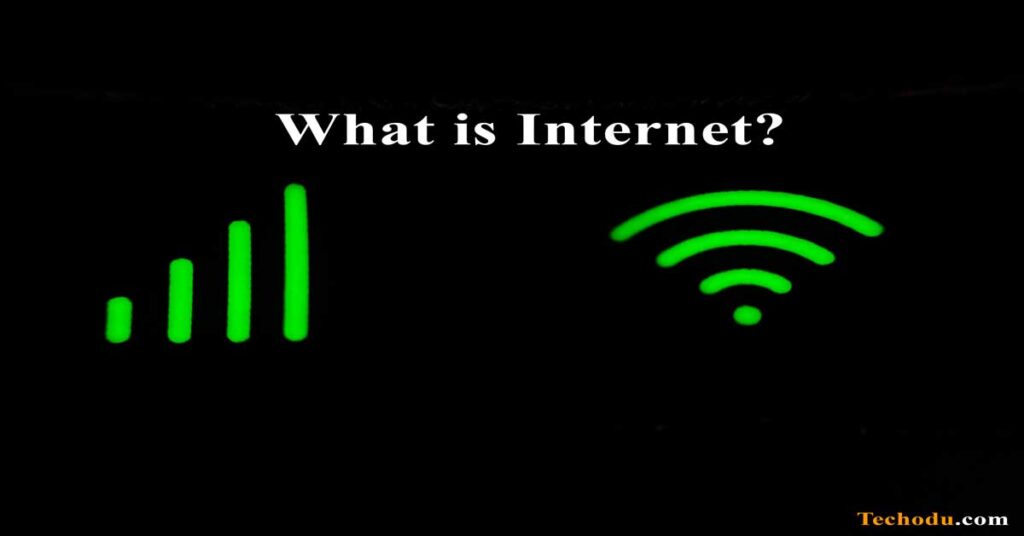Before discussing what the Internet is, we must be clear about what a “network” is. A network is a group of computers that are connected to each other and able to send data to each other. A computer network is much like a social circle, a group of people who know each other, exchange information regularly, and coordinate activities together.
The Internet is a vast and continuous collection of interconnected networks. In fact, the term “Internet” can be said to have originated from this concept: an interconnected network.
Because computers within a network are connected to each other, and these networks are all connected to each other, over the Internet, one computer can communicate with another computer on a distant network. This makes it possible to quickly exchange information between computers around the world.
Visit: History of the Internet?
Computers are connected to each other and to the Internet through cables, radio waves, and other types of network infrastructure. All data sent over the Internet is converted into light or electrical pulses (also called “bits”), which are then interpreted by the receiving computer. Cables and radio waves conduct these bits at the speed of light. The more bits that can be crossed over these cables at a time, the faster the internet will run.
What is a distributed network? Why is this concept important to the Internet?
The Internet has no control center. Rather, it is a distributed network system; that is, it does not depend on any individual computer. Any computer or hardware that can send and receive data in the correct way (for example, using the correct network protocol) can be part of the Internet.
The distributed nature of the Internet makes it resilient. Computers, servers, and other networking hardware can be connected to or disconnected from the Internet at any time without affecting the functionality of the Internet; computers, on the other hand, maybe completely inoperable without a component. The same is true at scale: if a server, an entire data center, or an entire region of data centers fails, the rest of the internet can still function (potentially slower).
How does the Internet work?
The fundamentals of how the Internet works consist of two main concepts: packets and protocols.
Data pack
In networking, a packet is a small part of a larger message. Each packet contains data and information about that data. Information about the contents of the packet is called a “header” and it is placed at the very front of the packet. So that the receiving machine knows what to do with the packet. To know the purpose of packet headers, consider how some consumer products come with assembly instructions.
When data is sent over the Internet, it is first broken up into smaller packets and then converted into bits. Packets are routed to their destination through various network devices such as routers and switches. As the packets arrive at their destination, the receiving device reassembles the packets in sequence, and the data can then be used or displayed.
The process can be compared to the construction of the Statue of Liberty in the United States. The Statue of Liberty was originally designed and built in France. However, it was too large to fit on a ship, so it was shipped to the US in pieces, with instructions on where each piece belonged. Workers who received the blocks reassembled them into the statue that stands in New York today.
Shipping the Statue of Liberty took a long time. But sending digital messages over the internet in smaller pieces is very fast. For example, a photo of the Statue of Liberty stored on a web server can be sent one packet at a time, across the globe and loaded onto someone’s computer, in a matter of milliseconds.
Packets are sent over the internet using a technique called packet switching. Intermediate routers and switches are able to process packets independently of each other, regardless of their source or destination. This is by design, and no single connection can dominate the network. Without packet switching, sending data between computers at a time, the connection between the two computers could take up several cables, and multiple router switches, in minutes. Basically, only two people can use the internet at a time, not as many as in reality.
Protocol
Connecting two computers, which may use different hardware and run different software Was one of the main challenges that the creators of the Internet had to solve. This requires the use of communication technologies. That all connected computers can understand, just as two people who grew up in different parts of the world might need to talk in a common language to
know each other.
This problem can be solved by standardized protocols. In networking, a protocol is a standardized way to perform certain operations and format data so that two or more devices can communicate with and understand each other.
There are various protocols for sending packets between devices on the same network (Ethernet), sending packets between networks (IP), ensuring that those packets arrive successfully in order (TCP), and for websites and Application formatted data (HTTP), etc. In addition to these basic protocols, there are protocols for routing, testing, and encryption. There are also alternatives to the above protocols for different types of content. For example, streaming video typically uses UDP instead of TCP.
All computers and other devices connected to the Internet can interpret and understand these protocols, so the Internet will work no matter what it is connected to.
What is the physical infrastructure that enables the Internet to function?
Many different kinds of hardware and infrastructure make the Internet accessible to all. Some of the most important types include:
Routers forward packets to other computer networks based on their destination. Routers are like traffic cops on the internet, making sure internet traffic goes to the right network.
A switch connects multiple devices that share a network. They use packet switching to forward packets to the correct device. They also receive outbound packets from these devices and deliver them to the correct destination.
Web servers are special high-performance computers that, in addition to hosting applications and databases, store content (web pages, images, videos, etc.) and serve them to users. Servers also respond to DNS queries and perform other important tasks that keep the Internet functioning properly. Most servers are housed in large data centers spread across the globe.
How do these concepts relate to the websites and applications that users access over the Internet?
Let’s take this article as an example. In order for you to see this article, it is sent piece by piece over the internet in thousands of packets. These packets travel all the way from our web server to your computer or device through cables and radio waves through routers and switches. Your computer or smartphone receives these packets and passes them to the device’s browser, which then interprets the data in those packets to display the text you’re reading.
The specific steps involved in this process are:
DNS Lookup: When your browser starts loading this page, it may first perform a DNS lookup to find the IP address of the Cloudflare website.
TCP handshake: The browser opens a connection to this IP address.
TLS handshake: The browser also sets up encryption between the Cloudflare web server and your device, making it impossible for attackers to read packets transmitted between these two endpoints.
HTTP request: The browser requests the content displayed on this web page.
HTTP Response: Cloudflare’s servers deliver the content in the form of HTML, CSS, and JavaScript code, broken down into a series of packets. Once your device receives the packet and verifies that it has all been received. The browser interprets the HTML, CSS, and JavaScript code contained in the packet to render this article about how the internet works. The whole process only takes a second or two.
As you can see, loading a web page involves several different processes and protocols. You can learn more about these technologies in other sections of the Cloudflare Learning Center:
- DNS
- TCP
- TLS
- HTTP
What does “help build a better Internet” mean?
Creating the Internet was an incredible achievement that involved the combined efforts of thousands of individuals and organizations. Today, the fact that the Internet operates at a scale far beyond its creators’ expectations is a testament to the value of the work they do.
However, the internet doesn’t always work. Network issues and malicious activity can slow down internet access or block it entirely. Third parties may monitor user activity, leading to abuse and, in some cases, government repression. Internet protocols and processes were not designed with security and privacy in mind. Because those who originally designed and built the Internet were more concerned with making it work than making it flawless.
Cloudflare’s mission is to help build a better Internet. Cloudflare aims to achieve this in a number of ways, including:
Committed to developing newer, faster, and more secure protocols for the Internet Privacy first, build it into all products, and provide free services to enforce user privacy (e.g. 1.1.1.1 and DNS over HTTPS) Extend Cloudflare services to audiences around the world through an expanding network of international data centers Offers a variety of products to improve the security, performance, and reliability of web properties and network infrastructure. (many of which are freely available to everyone via a website or API) Helps developers build faster, more efficient serverless applications that better serve users Help users master how internet technologies work with the Learning Center and Cloudflare Blog To learn more about Cloudflare’s ongoing efforts to improve the internet, visit our homepage or follow our blog.